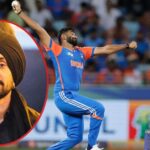An intricate yet worrisome technique for taking over an iPhone and locking its owner out seems to be becoming more popular. According to a recent Wall Street Journal investigation, some iPhone thieves are taking advantage of a security feature known as the recovery key that makes it nearly impossible for owners to retrieve their data, texts, images, and more. A few victims also informed the publication that after the crooks obtained access to their financial applications, their bank accounts were completely depleted. It’s crucial to remember, though, that this kind of takeover is challenging to execute. It basically involves a criminal watching an iPhone user enter the passcode, say, by peering over their shoulder at a bar or sporting event, or manipulating the owner of the device.
Protect the passcode
The first step is protecting the passcode.
An Apple spokesperson told people they can use Face ID or Touch ID when unlocking their phone in public to avoid revealing their passcode to anyone who might be watching.Users can also set up a longer, alphanumeric passcode that’s harder for bad actors to figure out. Device owners should also change the passcode immediately if they believe someone else has seen it.
Screen Time settings
Another step someone could consider is a hack not necessarily endorsed by Apple but one that’s been circulating online. Within an iPhone’s Screen Time setting, which allows guardians to set up restrictions on how kids can use the device, there is the option to set up a secondary password that would be required from any user before they could successfully change an Apple ID.
By enabling this, a thief would be prompted for that secondary password before changing an Apple ID password.
Back up phone regularly
Finally, users can protect themselves by regularly backing up an iPhone via iCloud or iTunes, so data can be recovered in the event an iPhone is stolen. At the same time, users may want to consider storing important photos or other sensitive files and data on another cloud service, such as Google Photos, Microsoft OneDrive, Amazon Photos, or Dropbox.
This won’t stop a bad actor from gaining access to the device, but it should limit some of the fallout if it ever happens.