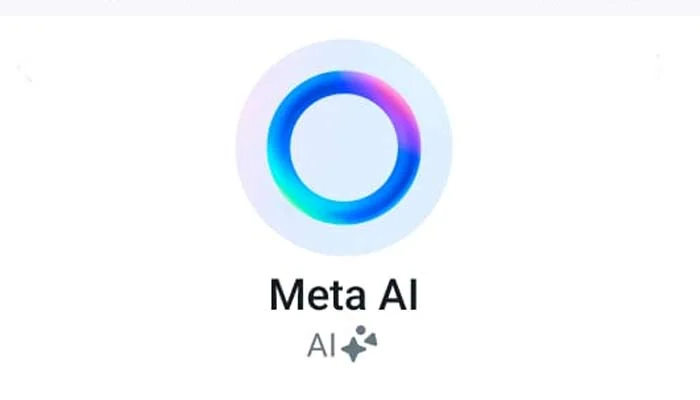Ever since the release of AI stickers for WhatsApp users in some areas last year, Mark Zuckerberg’s Meta has been hinting at an AI chatbot for its products.
With its familiar interface and ease of use, WhatsApp’s Meta AI chatbot provides a similar experience to other chatbots within a commonly used app. Users may have conversations with the chatbot just like they would with a human.
But before you can use it for image generation or chat, it needs to be activated. So, how precisely can you accomplish that?
How to Turn on WatsApp’s Meta AI
The new Meta AI logo is located at the bottom right of the screen, and you must first tap it. After reading Meta’s terms and conditions, click “Accept” to begin a conversation.
By clicking the new logo above the new chat button, you can access Meta AI just like any other WhatsApp chat after agreeing to Meta’s conditions.
Unlike previous AI models, Meta AI might not allow users to prevent data sharing.